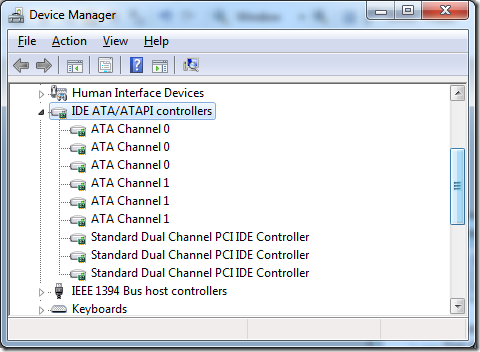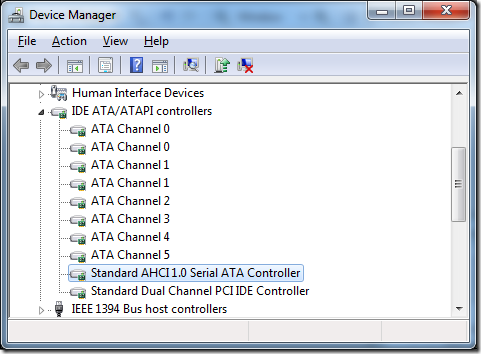AHCI and Windows 7
I only discovered lately that my SATA drives were configured as IDE on my mother board’s BIOS. However, simply selecting AHCI instead of IDE in the BIOS makes it impossible to boot Windows 7 that will bluescreen.
Windows 7 supports AHCI natively, but the drivers a disabled if the drives are configured as IDE when you install. In order to make it work, you have to enable Windows 7’s AHCI drivers first, then configure the drives in the BIOS.
You can see if AHCI driver is enabled by looking in the Device Manager:
To enable Windows' drivers, you have to change a specific key in the registry. The steps are described on Microsoft’s support website.
Once it is done, reboot, go in the BIOS and configure the SATA drives as AHCI and let Windows boot. Once you are logged in, Windows will tell you that new hardware is being installed, and once it is done, it will ask for reboot. Reboot once more, and you're done!
You can go back to the Device Manager to witness that the driver is now enabled:
blog comments powered by Disqus