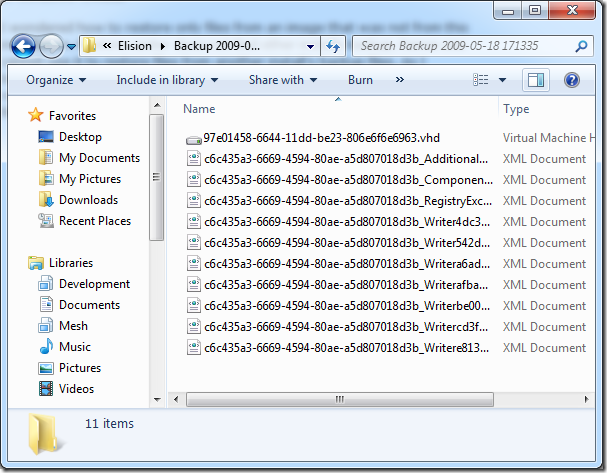Restoring Files From a Complete PC Backup
Today, I was searching for some files that I used to have on my PC, two installs ago (I’m running Window 7 RC now, before that I was running Windows 7 Beta and before that Windows Vista SP1).
However, I apparently missed something when migrating, as I could not find the files. Hopefully, I could find these on the few backups I made before installing the RC. I made backups using Complete PC Backup feature of Windows 7/Vista.
I wondered how to restore only files from an image that was not from this installation. Restore center does not find other installs backup, hence you cannot use it to restore files from another install’s backup files. As I browsed in the backup folder (that is named WindowsImageBackup), I realized that the files stored in there are some .vhd and a bunch of xml files.
I remembered that one of Windows 7 new feature is that you can mount an .vhd file in the disk manager. I never did this before, and it turned out to be piece of cake. Just read here.
Once this was done, I could access all the content of the backed up drives, and restore what I needed.
Sadly, the files were not there, they were on an install I apparently got rid of, so they are lost forever… Now that I have a Windows Home Server at home, I won’t happen again!
blog comments powered by Disqus